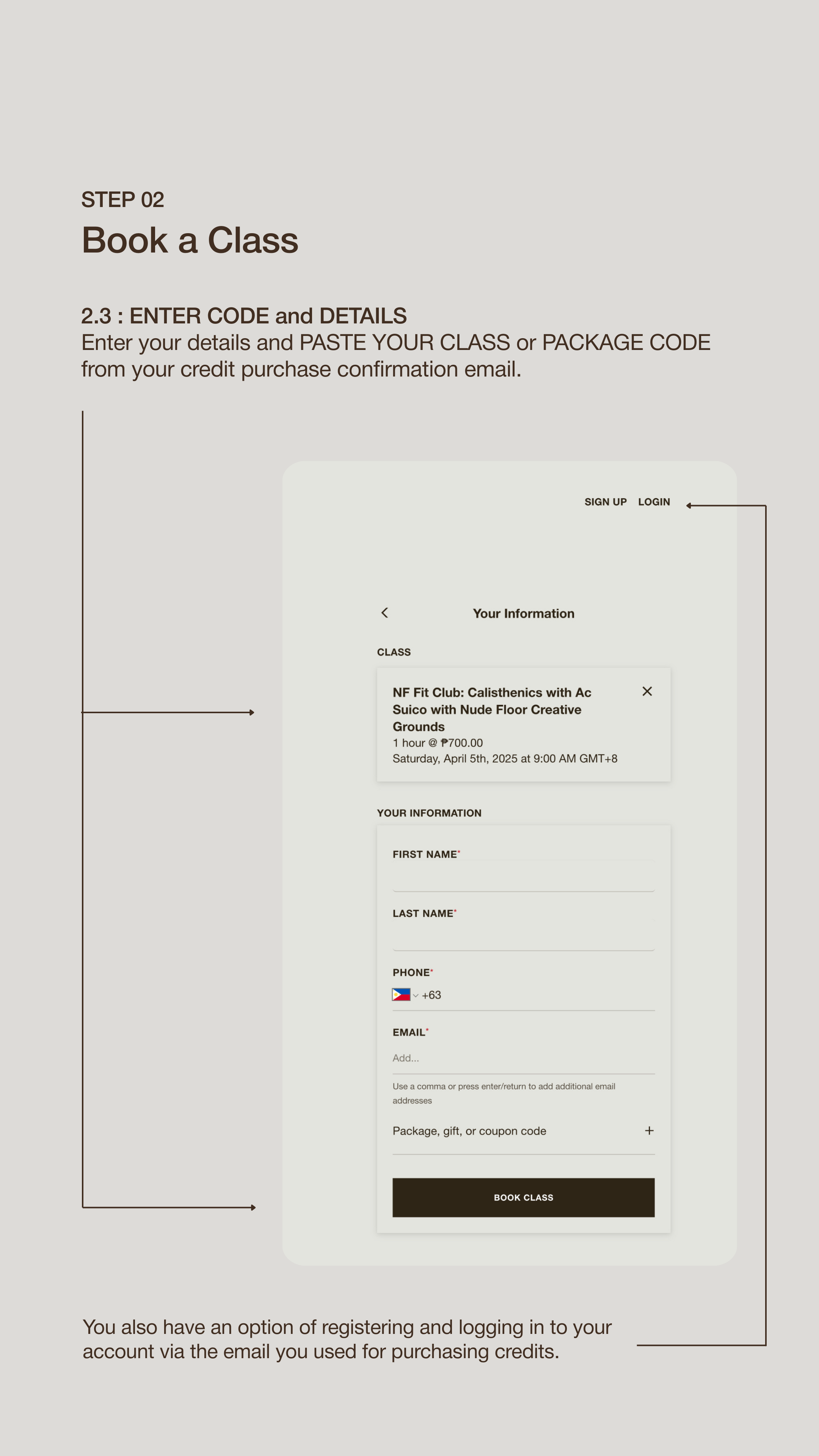How to Book a Class
-
1. Choose a class pack or buy a single class pass.
2. 1 class = 700 credits.
3. Fill up the form and submit the payment confirmation by uploading your confirmation receipt. We take GCash or Chinabank payments.
4. You will receive an email confirmation with your PACKAGE OR SINGLE PASS CODE.
5. Important Note: Save the email and the code, you will need it when you book a class.
-
1. Navigate to the Book a Class page to view available classes, schedule, and instructors.
2. Click on the class you’d like to attend. You can read more details about the class type, level, and instructor.
3. Enter your details and PASTE YOUR CLASS or PACKAGE CODE from your credit purchase confirmation email. You also have an option of registering and logging in to your account via the email you used for purchasing credits.
4. Review the class details and click Confirm Booking. You’ll receive a confirmation email with all the class information.
Follow this step by step guide for a seamless booking process.